In my previous post, I shared details on how I update my blog automatically to include Garmin output from my races. In this post, I've listed the instructions on how I publish my Garmin info from my races to Twitter and Facebook (automatically).
 Currently, every time I'm done with a race (and I download the Garmin output), My Twitter account is updated is..
Currently, every time I'm done with a race (and I download the Garmin output), My Twitter account is updated is.. And my facebook status is updated too..
And my facebook status is updated too..Both of the above happens automatically once I download the Garmin output. Similar to my earlier post, this works off RSS feeds too. The earlier post contains the information on where to find the RSS feed link to your Garmin and how to set the privacy so only the "Races".
Updating Twitter with Race info
 This was done using twitterfeed – A very straightforward site/tool to retrieve new info from a RSS feed and 'tweet' that info. Step 1 was to enter the RSS address:
This was done using twitterfeed – A very straightforward site/tool to retrieve new info from a RSS feed and 'tweet' that info. Step 1 was to enter the RSS address: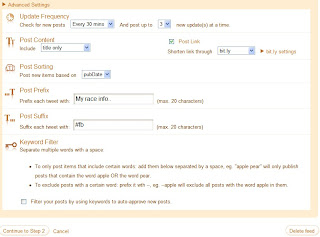 Step 2 was the 'fun' part. In the 'Post Prefix' field, enter whatever you want to say before the Garmin link appears on your tweet and facebook status. In my case, I entered 'My race info..'
Step 2 was the 'fun' part. In the 'Post Prefix' field, enter whatever you want to say before the Garmin link appears on your tweet and facebook status. In my case, I entered 'My race info..'Post suffix field must be set to end with "#fb". This is required to update facebook.
 Final step is to enter and authenticate your twitter account. Once completed, any new races will automatically appear in twitter in the following format – "My race info..(Race name) (Garmin Link)
Final step is to enter and authenticate your twitter account. Once completed, any new races will automatically appear in twitter in the following format – "My race info..(Race name) (Garmin Link) Updating Facebook with Race info
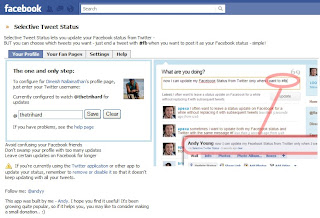 This was done, using Facebook's "Selective Tweets" application. This is another straight forward app, which lets to update your facebook status automatically twitter. However, unlike some apps, this only updates facebook status with tweets that end with "#fb".
This was done, using Facebook's "Selective Tweets" application. This is another straight forward app, which lets to update your facebook status automatically twitter. However, unlike some apps, this only updates facebook status with tweets that end with "#fb".Once done, your Garmin race info flows automatically to facebook too :

So in a nutshell, after a race, all I do is download my Garmin output, update my Race name, 'unlock' that particular activity. The twitter update, my blog update and facebook update is all done automatically.
Facebook and Twitter does have a few RSS-related apps which lets you auto-tweet / update your status. However, every other app I tried had a considerable amount of time delay or was unreliable (Some of them took upto 24 hours to update). The above method of linked Garmin to > Twitter to > Facebook seemed to be the quickest and efficient.
This technique is not unique to Garmin RSS and can be used to any other similar functionalities too. I've also used the same to update twitter and facebook everytime I update my blog..


Enjoy :)

No comments:
Post a Comment