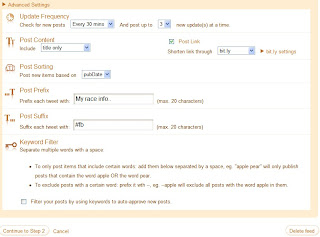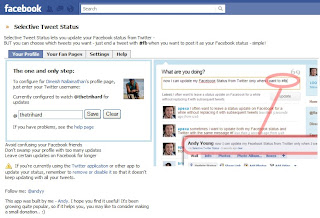Yesterday was race 2 of the Sri Chinmoy Series at Centennial Park. I did the half marathon. Waking up for a Sri Chinmoy race is always made a lot easier by the thought of guilt-free post race pancakes provided by the race organizers. I had stuck to my training (almost with a 100% completion rate of all planned sessions) and have been running well... I had only done two long runs at a 'steady' pace as per the plan and the most I did in those runs were about 18.5kms. However, with sufficient taper, I was convinced I could run the 21.1 KMs in under 2 hours (and most probably, under my PB of 1:56).
The race was scheduled to start at 8am. Weather-wise, it was perfect running weather. It was slightly chilly in the morning and the occasional drizzle which acted as a constant threat that there could be a down pour at any minute. I got to the park by 7.30. I decided to park the car outside assuming the park is either closed or will have too many restrictions because of the race. My assumption was the run course will be the same as the centennial park part of the Sydney marathon course – which was all on-road (Note to self – Research the course well before working out a race plan!). Only difference I expected was that it will be 3x7km loops. The park was packed with cars, horses, bikes and other walkers and runners – none of them looked like they were leaving the park in a hurry to clear the road for the race. This was when I vaguely remembered reading on the Sri Chinmoy site that this was a cross-country course. The description was:
"an ever-changing cross-country course over dirt, grass and gravel takes you alongside pretty ponds, across playing fields and through lush groves of natives. With the occasional horse idling by, it's easy to imagine you're out in the countryside – until you look up at the imposing city skyline, which you can almost touch."
The race started just after 8 and we started running on grass and then onto a dirt track filled with very fresh horse manure! I was still convinced that this "cross country" wording was a marketing stunt by the organizers to attract some trail runners and we'll get on the road for most part of the loop. If anything (in true Sri Chinmoy race fashion), I expected we'd have to share the road or bike path with other cyclists and walkers (Most of them are usually nice and supportive!). We continued running on the dirt track and got on to a muddy gravel road. I wasn't concerned about my pace at all as I was more focused on where I'm stepping and trying to avoid horse manure, some tree branches and mud. After about 2-3kms of running in a 7k loop, it was time for me to accept that it was indeed a cross-country course. Unlike road running, it was extremely hard to control my pace or heart rate and get a rhythm going. I decided to stick to a pace that I could manage (given the high HR) and continued running. The race organizers' description was quiet accurate and we did run along "pretty ponds, across playing fields and through lush groves of natives".
 My highlight of the whole course was running through the 'Centennial park pine forest'. When running outdoors or cycling, every now and then, you witness sights such as a sunrise, sunset or a random act of a stranger, which sticks you forever and makes you realize that it is all worth it !!.. This was one of those moments – It was a pine forest filled with black pine trees and the ground was filled with wet brown tree leaves and small branches. There was an occasional ray of sunlight coming through and it was a chilly morning. The little red signs with the arrows to direct us were barely visible – we instead followed the trail on the ground created by the faster runners... Having never run off-road before, this seemed like a glimpse of what I was missing out on.
My highlight of the whole course was running through the 'Centennial park pine forest'. When running outdoors or cycling, every now and then, you witness sights such as a sunrise, sunset or a random act of a stranger, which sticks you forever and makes you realize that it is all worth it !!.. This was one of those moments – It was a pine forest filled with black pine trees and the ground was filled with wet brown tree leaves and small branches. There was an occasional ray of sunlight coming through and it was a chilly morning. The little red signs with the arrows to direct us were barely visible – we instead followed the trail on the ground created by the faster runners... Having never run off-road before, this seemed like a glimpse of what I was missing out on. I managed to find a photo on the net of this pine forest...
Rest of the loop was (almost) equally entertaining. My pace wasn't entirely going to plan but I couldn't have expected much considering it was an x-country course and I have always run on roads before. I was still on track for 1:56 finish as I did 16kms in 90minutes. However, I think I paid for my lack of long runs at about the 18-19km point. I didn't have much left and plodded along in just under 2 hrs (Time on my watch - 01:59:04). My immediate post race thoughts were that it was a 'slow' race and I was slightly disappointed. But having talked to few people in the last 24 hours, it seems like there was going to be no way I could've run anywhere near the time of a half marathon on the road. This race has certainly introduced me to the world of trail / cross-country running, which I would like to explore further one day. But for now, my goal is still the Sydney Marathon in SeptemberJ... Next stop will be the SHM half marathon on May 15tt!!